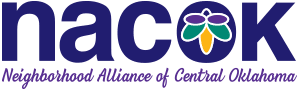Crime Reports
Overview
Neighborhood-Specific Crime Reports are produced MONTHLY by the Oklahoma City Police Department.
Crime statistics are generated monthly by the Oklahoma City Police Department. Each monthly report includes all neighborhoods listed alphabetically within the report. You may need to scroll through pages to get to the desired neighborhood, and you can also search for your neighborhood within Adobe Reader (and you can count on the page number being consistent, within one or two pages, for each month).
Each report includes all neighborhoods where a crime report was filed for that week. Neighborhoods are listed alphabetically within the report.
The Reports
Reading The Crime Reports
Below are some common abbreviations:
- FUG FR JUSTIC = Fugitive from justice
- DISCH F/VEHIC = Discharge firearm from a vehicle
- UTTR FRG INST = Uttering fraudulent instrument (writing a bad check)
- POSS CDS = Possession of a controlled substance
- DR UNDER SUSP = Driving under suspension
- TRES PRI PROP = Trespassing on private property
- MTL HLTH INTV = Mental health intervention
- INHAL HRM SUB = Inhalation of harmful substance
- INJ/DSTR PROP = Injury/ Destruction property
- LARC VEHICLE = Larceny vehicle
- VPO = Victim Protection Order
- Signal 7 = Dead body, likely a natural or unattended death
- A & B = Assault and battery
Crime Stats Newsletter
March 2020 Crime Stats and Neighborhood Updates Newsletter
February 2020 Crime Stats and Neighborhood Updates Newsletter
January 2020 Crime Stats and Neighborhood Updates Newsletter
December 2019 Crime Stats and Neighborhood Updates Newsletter
November 2019 Crime Stats and Neighborhood Updates Newsletter
October 2019 Crime Stats and Neighborhood Updates Newsletter
September 2019 Crime Stats and Neighborhood Updates Newsletter
Printing Individual Neighborhood Reports
Clicking on the document links will possibly bring the document up in your web browser's integrated PDF viewer that may not show document page numbers.
To work around this, right-click on the link and choose "Save As..." from the drop-down menu.
Save the file to your hard drive, and then open with Adobe Reader.
- Once the desired report is located, click "File" then "Print" in the menu bar, or click the printer key.
- When the print screen opens, click "Current Page" to print only the page being viewed.
Many of our resources are PDF files.
You will need Adobe Reader to open these files. You can download it at no cost here.